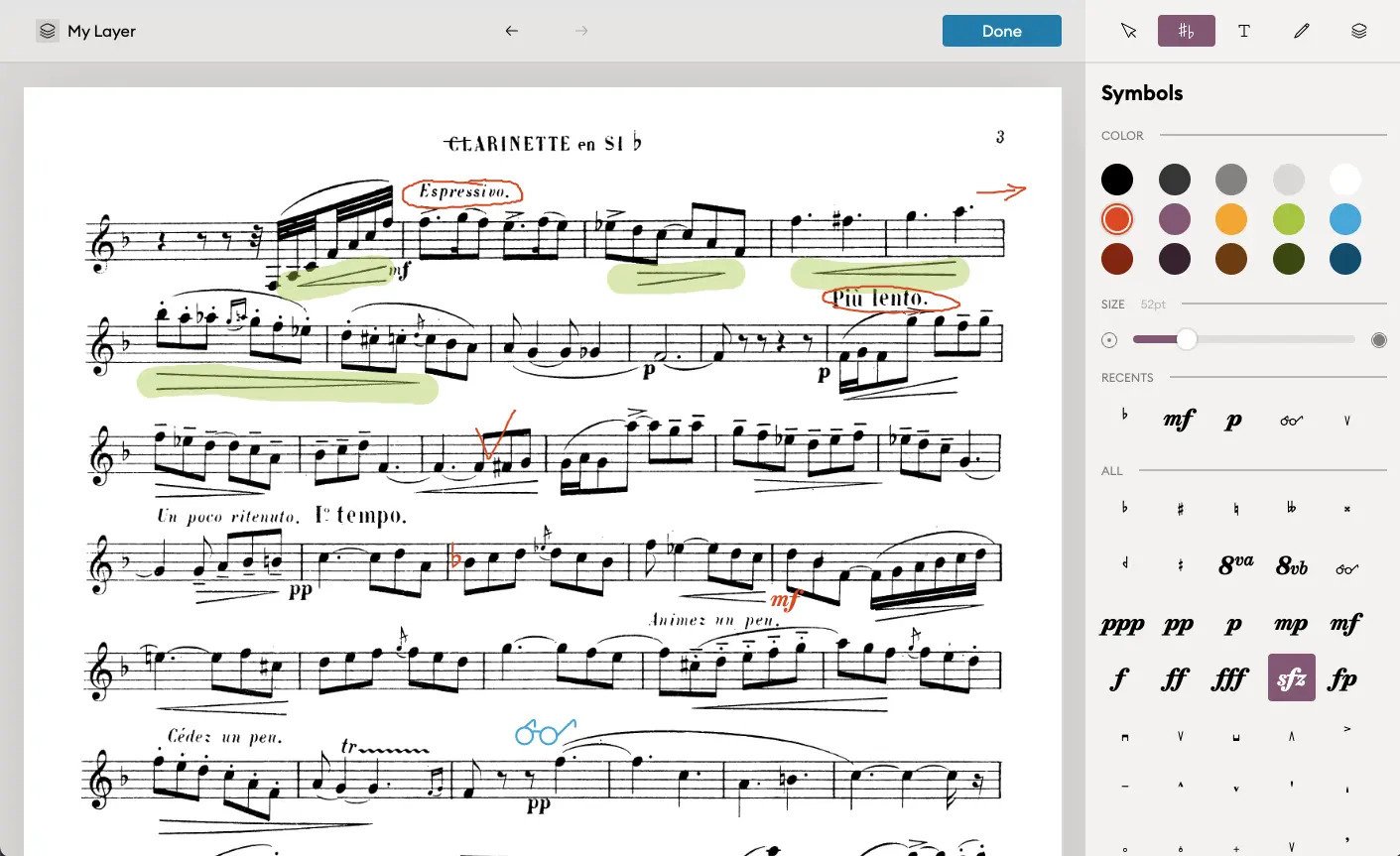New feature: annotations on Newzik Web
Have you ever dreamed of annotating your digital scores from any device? Now you can, thanks to Newzik Web ! A brand-new set of annotation tools now lets you annotate scores with text, symbols and drawings.
Let's take a closer look at how this can help you in your musical practice.
No pencil, no career
Let's say you're rehearsing a difficult piece for an upcoming concert. With Newzik Webyou can highlight difficult passages to remind you to come back to them at your next practice session. Still forgetting the B flat in that fast line? Stamping a big red flat there should help...
Are you a singer? Use the text tool to write translations of your lyrics. You can even use a white pencil to erase the original text.
Ready for the big day? Grab your iPad or print out your score, and take to the stage!
Built for collaboration
Combine Newzik's new annotation tools and collaborative projects, and a world of possibilities opens up.
As a teacher, for example, this means being able to annotate a student's scores remotely - to comment on a passage he or she has recorded, for example.
As a librarian in an orchestra, you can prepare scores at lightning speed: share a layer for bow strokes with the solo violin, then use symbols to copy pulls and pushes to other string parts. Open Newzik Web in two separate windows, with a different part in each, for maximum efficiency! Thanks to real-time sharing in collaborative projects, musicians will automatically receive their annotated parts so they can start playing - on Newzik Web, on their iPad, or after printing them out on paper.
A complete set of annotation tools
Annotating scores in Newzik Web is very easy: click on the new "Annotate" button in the top bar of the score view, and select one of the tools to start annotating.
Among the tools available, you'll find symbols (or "stamps"), a text tool, and pencils, in various sizes and colors. If you've got a laptop or tablet with a touchscreen, you can even use it to annotate!
And like everything else in Newzik, all your annotations are saved in the Newzik Cloud, so you never have to worry about losing your precious work.
Tip: use keyboard shortcuts to quickly switch between annotation tools (A for selection, S for symbols, T for text, P for pencil and L for layers).
With layers, you can group your annotations together and hide or show them at will. How about a layer for fingerings, and another for performance notes?
What next?
And we're not stopping there! Soon, you'll be able to select several annotations at once, and then delete, move or copy and paste them elsewhere. Undo/Redo actions are also planned.
To find out more about this featureplease consult our knowledge base article.