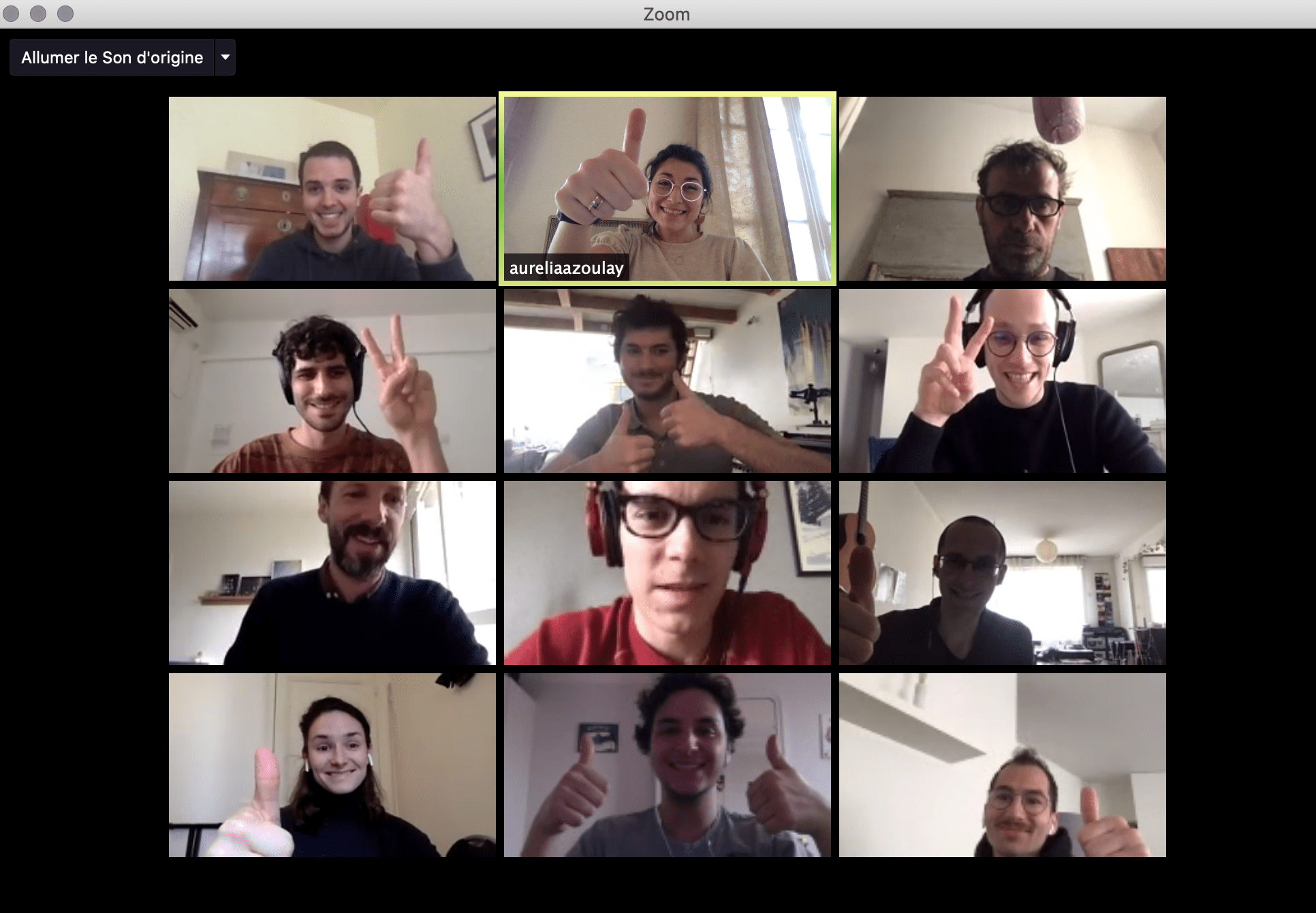The best tools for teaching music at a distance
"It's necessity that creates our thinking," confided one conservatory director.
The need to use digital tools to maintain the teacher-student link is becoming increasingly obvious, against the backdrop of the sudden and as yet indefinite closure of this type of establishment. Unfortunately, not all conservatories and schools are in the same position...
While some have already taken the digital plunge and found solutions with intranet systems or even tablets for students, others, more analogous, urgently need to find solutions to create an effective online teaching strategy.
Faced with this difficult climate, our first reaction was to bring our entire team together, to be a force for proposals and support.
In a very spontaneous way, we first decided to provide free access to our application to all teachers wishing to manage, annotate and share scores with their students, as well as audio and video resources. This offer was very warmly received by the teaching staff. We'll be keeping it open until July 1, and we'll also be offering video sessions for those who feel the need to be trained in the use of the tool.
Then, as we talked with the various players, we realized that we could also help by sharing our everyday working and communication tools. These tools have been tried and tested for years, and are now in full use, as we all work from home.
Here is a non-exhaustive list of tools that can change your life, just as they have changed ours.
Work on collaborative scores
Newzik's collaborative features let you work together with your students.
Let's start with the musical work itself, by briefly introducing you to the Newzik application, which we have developed to enable musicians to collaborate remotely on digital scores. The best thing about this tool is that every annotation made from an iPad will be synchronized on other members' iPads!
The application is available on iPad and iPhone, and allows users to import PDF and MusicXML files. Scores can be enriched with Youtube videos, audio or video files, and shared with all musicians.
The icing on the cake: using Zoom.us from your iPad, you can share your screen and let all your students see you annotate and play your scores with Newzik!
Store your files on a Drive
Newzik recommends Google Drive as a shared folder solution.
At Newzik, all our documents are stored on Google Drive.
Once folders have been imported, they can be accessed either online or 'locally' from your computer via Google File Stream. The big advantage is that you can also collaborate on shared Word, Excel or Powerpoint documents, without needing to have a Microsoft license installed on your personal computer.
The first 15 GB of storage are free. This will allow you to experiment without commitment.
Managing and motivating students between lessons
With Tonara Studio, teachers like you can easily manage your music classes and motivate your students to practice more between lessons.
You'll have access to mobile and web platforms where you can add students, create lessons, send homework, track your students' progress and chat with them for support and encouragement. All this is facilitated by features such as the activity dashboard, homework directory, media library and much more.
On the other hand, students enjoy more fun and stimulating sessions, which means they have more time to train, and therefore progress faster. Students earn points for each session, climbing a leaderboard, collecting stickers as they work, and receiving real-time feedback on their performance.
The platform really lets you manage all the details before, during and after lessons with your students, so you can stay as organized as possible and help your students as best you can! It's a win-win-win solution for teachers, parents and students!
Tonara Studio is free for students and offers a 30-day free trial for teachers. Once the trial period is over, the teacher must choose a subscription plan adapted to his or her situation.
Communicate and share information
Use powerful messaging to communicate with your students. As in many other businesses, we all communicate via Slackprofessional messaging.
The advantage of this system is that you can not only talk to an individual live, but also create groups (a bit like WhatsApp) and even integrate notifications from other software.
Slack can be used for free from any device, and also enables audio and video calls (a bit like Google Hangout) with up to 15 people.
To try it is to adopt it.
Take your courses by videoconference
The Newzik team uses Zoom.us for its daily meetings.
Here we come to one of the most important points of this note: our multi-daily use of the Zoom.ussoftware, accessible via a simple link from any device or operating system.
What convinces us to tell you all about this tool (and not Skype or any other) is its great stability and audio quality.
This software, which is free for up to 40 minutes of communication, will enable you to exchange with your student and give feedback on his or her instrument practice. It's important to note that latency is unavoidable, so it's not possible for everyone to play or sing in sync.
If you're wondering: yes, we tried, and no, it wasn't glorious...
Create collaborative work programs
Keep track of your courses and stay organized with Trello.
We highly recommend Trello, a free online tool that lets users create content-rich dashboards and share them with their students (or teachers).
For our part, we use these dashboards to view and report on the progress of a project by scrolling a "map" to the "Doing" column and then to the "Done" column. Members participating in these dashboards can comment or add files, all interactively.
We sincerely hope you find these resources useful. We are available to answer any questions you may have. Don't hesitate to contact us at contact@newzik.com.