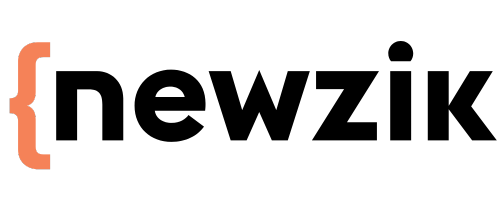Our AI
Bring your sheet music to life
LiveScore converts your PDFs into interactive, ready-to-use scores. Once the score has been converted, you can follow along with the playback, navigate through sections, transpose, and export to MusicXML/MIDI to continue editing wherever you want. Everything stays synchronized in your Newzik library.
.gif)
The technology behind LiveScores
LiveScores is ourAI-poweredOMR (optical music recognition) technology. It converts your PDFs into interactive sheet music, combining the advantages of PDF, MusicXML, and MIDI to offer guided reading, section navigation, andexport to your editing tools.
AI-powered OMR
Our internal OMR engine usesdeep learning models to understand musical notation and structure and extract a usable representation of the score.

Trained on a large scale
The models are trained on a large corpus of sheet music, supplemented by synthetic data (generated to cover a variety of cases), in order to improve recognition accuracy.
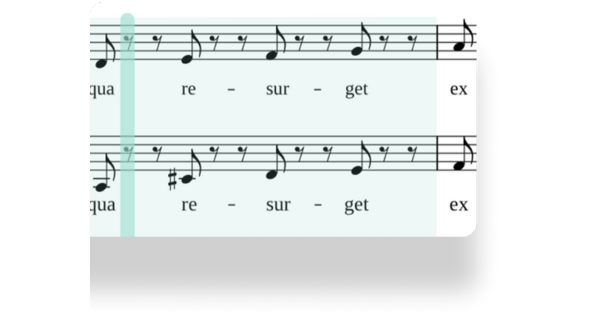
An interactive format
Once the conversion is complete, the score becomes a LiveScore: guided playback, section navigation, and MusicXML/MIDI export for working in your notation software.
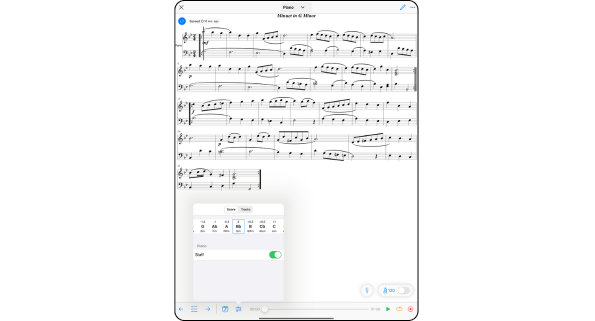
Transposition after conversion
Transposition is available after conversion to LiveScore: adjust the key and clef according to the instrument or range, or export to MusicXML to refine the arrangement.

How do I get a LiveScore?
Step 1 — Select a partition
Scan your paper sheet music from the iOS app (built-in scanner) or import your PDFs.
Step 2 — Start the conversion
Click on LiveScore. The conversion takes a few minutes per page.
Step 3 — Enjoy the results
Your LiveScore appears in your library and in the LiveScore tab: playback, transposition, MusicXML/MIDI export.
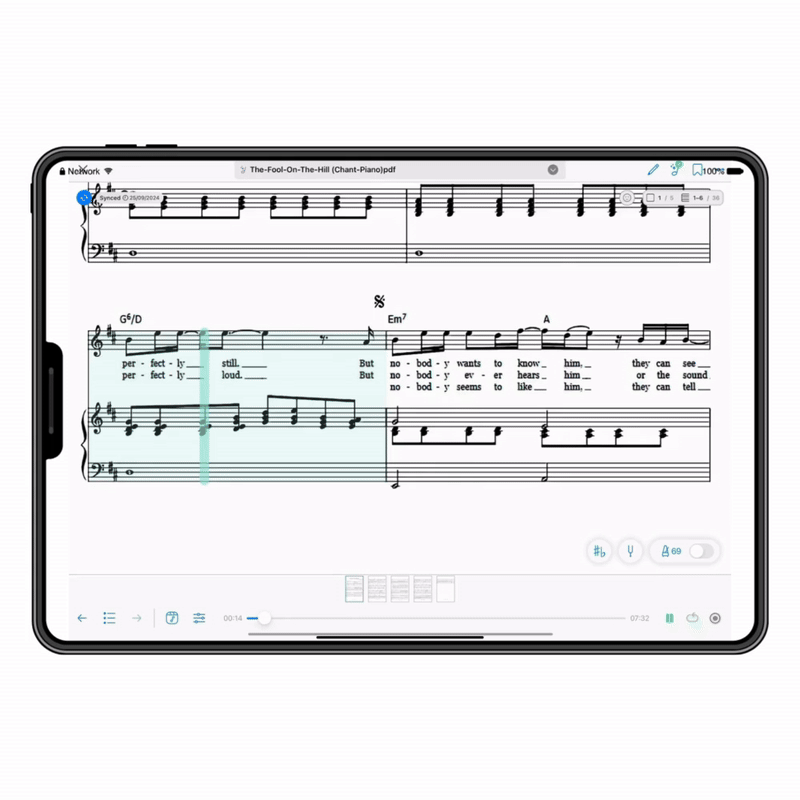
Get better LiveScores
Frequently Asked Questions
How to convert a PDF?
Import your file and start the LiveScore conversion in Newzik Web or Newzik App.
How does transposition work?
Once the score has been live-scored, choose the key and clef; the rewriting is instantaneous.
Can I export the score?
Yes, in MusicXML and MIDI.
Can I create arrangements?
Yes, export to MusicXML and edit in your notation software.